Introduction to AI Tools for Beginners
Artificial intelligence (AI) tools help automate tasks, analyze data, and spark creativity—without needing a computer science degree.
If you’re new to AI, this guide introduces some of the newest, most user-friendly tools available. You’ll learn what each tool does, see real-life examples, and follow step-by-step directions to get started.
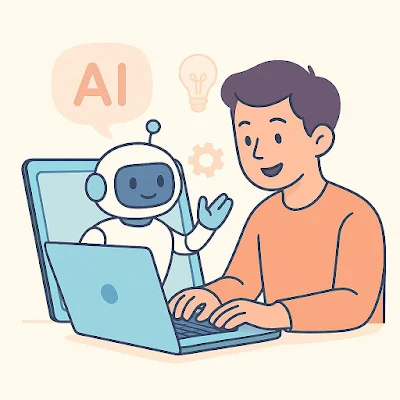 |
Top 3 Beginner-Friendly AI Tools to Kickstart Your Creativity |
1. Introduction to ChatCraft AI
ChatCraft AI is a friendly chatbot that answers question, writes simple drafts, and helps you brainstorm. Designed for non‑tech users, it hides complex details behind an easy chat interface.
Core Features & Capabilities
-
Conversational Chat: Ask questions in plain English and get helpful responses.
-
Template Library: Choose from built‑in prompts for emails, social posts, blog outlines, and more.
-
One‑Click Export: Send your chat output directly to email, Google Docs, or common apps.
Real‑World Use Cases
-
Writing Help: Draft newsletters, social media captions, or thank‑you notes.
-
Idea Generation: Brainstorm birthday gift ideas, blog topics, or party themes.
-
Study Aid: Get definitions, summaries, or explanations of school concepts.
How to Get Started
-
Sign Up: Visit ChatCraft’s website and register with your email.
-
Pick a Template: Browse the prompt library and select one that fits your need.
-
Type Your Request: In your own words, describe what you want. For example, “Write a friendly 100‑word welcome email.”
-
Refine: If the result isn’t quite right, tweak your request (e.g., “Make the tone more casual”).
Pricing & Plans
-
Free Tier: Up to 500 words per day, community support.
-
Pro Plan: $9/month for unlimited words and priority support.
Pros & Cons
Pros: No technical skills needed; quick results; friendly interface.
Cons: Limited to pre‑set templates; may require prompt tweaks for complex tasks.
Basic Tips & Tricks
-
Start with full sentences (“Write…” rather than just “Email”).
-
Use follow‑up prompts (“Shorter,” “Add a joke,” “Simplify”).
-
Preview example conversations to see how best to phrase requests.
Alternatives & Comparisons
-
GrammarlyGO: Strong on rewriting and grammar checks, but less creative in idea generation.
-
Writesonic: Offers similar chat capabilities plus built‑in SEO tools.
2. Introduction to PicPalette AI
PicPalette AI turns simple sketches or text descriptions into polished images—no design skills required.
Core Features & Capabilities
-
Sketch Upload: Snap or draw a rough doodle and let PicPalette refine it.
-
Text‑to‑Image: Describe what you want (“a cozy coffee shop in watercolor style”) and get a finished graphic.
-
Color Theme Generator: Automatically picks harmonious color schemes.
Real‑World Use Cases
-
Social Media Visuals: Create eye‑catching images for Instagram or Facebook.
-
Educational Aids: Turn classroom notes into colorful diagrams.
-
Personal Projects: Design invitations, mood boards, or simple logos.
How to Get Started
-
Create an Account: Go to PicPalette’s site and sign up via Google or email.
-
Choose Mode: Select “Sketch” or “Text‑to‑Image.”
-
Upload or Describe: Upload your doodle, or write a clear text prompt.
-
Download: Save your image as PNG or JPG.
Pricing & Plans
-
Starter Plan: Free with watermark, 5 images per day.
-
Unlimited: $12/month for watermark‑free, unlimited images.
Pros & Cons
Pros: Very intuitive; great for beginners; fast results.
Cons: Watermark on free plan; less control over fine details.
Basic Tips & Tricks
-
Use simple, direct descriptions (“red vintage bike”).
-
Combine modes: sketch first, then refine with text.
-
Experiment with color themes for different moods.
Alternatives & Comparisons
-
Canva AI: Built into Canva’s broader design suite; more templates but higher learning curve.
-
NightCafe: Wider style options but slower turnaround.
3. Introduction to QuickVid Creator
QuickVid Creator is a video generator that turns text scripts into short clips, perfect for social media or quick tutorials.
Core Features & Capabilities
-
Script‑to‑Video: Paste a script; QuickVid picks scenes, stock clips, and adds captions.
-
Voiceover Options: Choose from several natural‑sounding AI voices.
-
Basic Editing Tools: Trim clips, adjust speed, add simple transitions.
Real‑World Use Cases
-
Product Demos: Showcase features in a 30‑second clip.
-
Social Reels: Produce engaging TikTok or Instagram Reels without shooting video.
-
Training Snippets: Create quick how‑to videos for onboarding or tutorials.
How to Get Started
-
Log In: Sign up on QuickVid’s platform.
-
Input Script: Copy‑paste or type your short script (100–200 words).
-
Select Voice & Style: Pick an AI voice and visual style (e.g., slideshow, live‑action mix).
-
Generate & Edit: Review auto‑generated clip and make simple edits.
Pricing & Plans
-
Free Trial: 3 videos with watermark.
-
Basic: $15/month for up to 10 videos, no watermark.
Pros & Cons
Pros: Zero video‑editing skills needed; quick turnaround.
Cons: Limited to basic editing; stock clips may repeat.
Basic Tips & Tricks
-
Keep scripts concise (one idea per clip).
-
Use clear instructions (“Cut to screenshot here”).
-
Add personal voiceovers for a custom touch.
Alternatives & Comparisons
-
Lumen5: Stronger AI storyboard but pricier.
-
InVideo AI: More templates, slightly steeper learning curve.
Conclusion & Verdict
For beginners stepping into the world of AI, tools like ChatCraft AI, PicPalette AI, and QuickVid Creator provide approachable, low‑cost ways to automate writing, design, and video creation. Start with free tiers, practice simple prompts, and gradually explore paid plans to unlock advanced features.
Comments
Post a Comment